So my laptop does an update for me once there is a new update available. Recently, it updated this thing called Windows Live Essentials 2011. I thought the update was more like updating some glitches or bugs in the Operating System (Windows 7) or some programs used, but hey to my surprise, after installing the update, my Windows Live Messenger icon disappeared. At first I was freaked out a little, thinking that my new laptop was infected with a virus (the poor baby), but after finding the missing program in this machine and clicking on it, it opened… Windows Live Essentials 2011 (I believe it is still in beta mode). Plus a new messenger.
Honestly, I am not much impressed with the new messenger. One thing that really annoys me is that if I wanted to change and/or beautify my screen name, I would have to change the name that appears in my e-mail as well. There is no way (as of now) to have a separate screen name. Another thing is the personal messages/status updates section. If I wanted to edit it, say change just a word or two, it erases the whole of what previously was written and I would have to write whatever it is all over again (it sort of reminds me of how people update the Facebook status thing). Geez, talk about backwards evolution. Even my MSN Plus! does not fully work (i.e. cannot see different coloured nicknames), but after visiting the website, they are about to release a new version in December. Too bad I have to wait that long. Hopefully the new version allows me to edit my screen name without changing my name in the e-mail.
There is a plus side to it, I guess. One thing is the changed signing in layout thingy. If you do not get what I am babbling about, picture is below.
Once signed in, they have this social feeds thing (just like Facebook so you can stalk your friends list) and also MSN feeds to get all kinds of news. Seeing as how I do neither (maybe just a little bit of stalking, but hey I already have Facebook for that), I find this as unnecessary. At first it appears like this big window (as the picture below), but they also have this option to collapse it and return it to the normal messenger sized one.
Expanded versus the collapsed
Sorry for the bad picture. I was too lazy to arrange two different pictures while writing the post so I merged the two pictures of the window size together. On to the other features… So the new messenger or maybe it is the Windows Live Essentials program, also allows you to connect with other services such as social networking sites (i.e Facebook, MySpace), blogging services as well as the many other services that updates with news regularly or requires an update. What it does, I do not know because I did not link any. Perhaps it will give you more updates in the social feeds. Maybe anyone who uses that option can tell me about it and whether it is great or not.
I guess that is pretty much it for the messenger. There are other programs that came with the Windows Live Messenger. Like the Windows Live Writer which allows me to update my blog without signing into Blogger and clicking for a new post. I find this pretty useful since I am such a lazy pig to sign into Blogger and clicking for a new post. I just realized that perhaps people have been using this program for some time and I am like a jakun just discovering this new thing for the first time. In any case, I love this program and perhaps it will get me to update the blog more. Whee!
For the benefit of those who did not encounter this awesome Windows Live Writer, the program requires you to register your blog in first. When that is done, whenever you want to use it, the program just signs you in automatically, opens this window that looks like Microsoft Word and there you go, you can create a new post already. It is like writing on Microsoft Word except with blogging options. It also incorporates your blog layout while editing so you can immediately see how your post would look like when published.

Even uploading pictures is a breeze because you can just take it from your own computer and insert (like how you insert into Microsoft Word) without going through the blogger’s or any other image uploading sites’ uploading picture window and loading thing. I cannot find the right words, but I will just assume you understand my blabber.
I am pretty sure there are other programs that came with Windows Live Essential 2011(Movie Maker for example), but I have only explored two and that seems good enough for me. I just hope there is a good update for the annoying Messenger or some good script update from MSN Plus! 5. I will have to wait for December I guess.
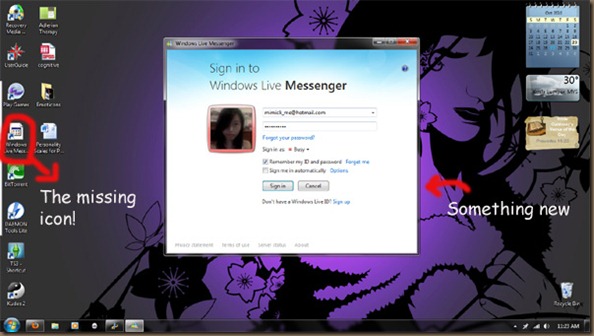
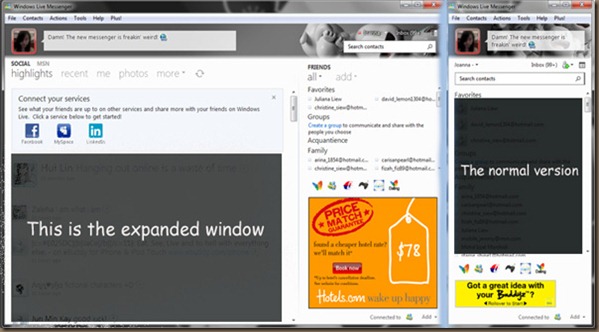
0 words of others:
Post a Comment